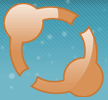marieetsonchien
Inscrit le: 03 Jan 2010
Messages: 14
Localisation: belgique flandre
|
 Posté le: 12 Jan 2010 à 21:20 Sujet du message: Posté le: 12 Jan 2010 à 21:20 Sujet du message: |
 |
|
Bonsoir Zaede, voici les fichiers OTL demandes
OTL logfile created on: 12/01/2010 14:50:37 - Run 1
OTL by OldTimer - Version 3.1.24.0 Folder = C:\Users\Aruna\Desktop
64bit- Home Premium Edition (Version = 6.1.7600) - Type = NTWorkstation
Internet Explorer (Version = 8.0.7600.16385)
Locale: 0000040c | Country: Belgique | Language: FRB | Date Format: d/MM/yyyy
4,00 Gb Total Physical Memory | 2,00 Gb Available Physical Memory | 62,00% Memory free
8,00 Gb Paging File | 6,00 Gb Available in Paging File | 78,00% Paging File free
Paging file location(s): ?:\pagefile.sys [binary data]
%SystemDrive% = C: | %SystemRoot% = C:\Windows | %ProgramFiles% = C:\Program Files (x86)
Drive C: | 456,20 Gb Total Space | 406,42 Gb Free Space | 89,09% Space Free | Partition Type: NTFS
D: Drive not present or media not loaded
E: Drive not present or media not loaded
F: Drive not present or media not loaded
G: Drive not present or media not loaded
H: Drive not present or media not loaded
I: Drive not present or media not loaded
Computer Name: ARUNA-VAIO
Current User Name: Aruna
Logged in as Administrator.
Current Boot Mode: Normal
Scan Mode: Current user
Include 64bit Scans
Company Name Whitelist: On
Skip Microsoft Files: On
File Age = 14 Days
Output = Standard
Quick Scan
========== Processes (SafeList) ==========
PRC - [2010/01/12 14:47:33 | 00,544,256 | ---- | M] (OldTimer Tools) -- C:\Users\Aruna\Desktop\OTL.exe
PRC - [2010/01/01 20:35:32 | 00,149,280 | ---- | M] (Sun Microsystems, Inc.) -- C:\Program Files (x86)\Java\jre6\bin\jusched.exe
PRC - [2009/12/29 23:25:14 | 00,198,160 | ---- | M] (RealNetworks, Inc.) -- C:\Program Files (x86)\Common Files\Real\Update_OB\realsched.exe
PRC - [2009/12/29 23:25:14 | 00,075,320 | ---- | M] (RealNetworks, Inc.) -- C:\Program Files (x86)\Common Files\Real\Update_OB\RealOneMessageCenter.exe
PRC - [2009/11/13 12:31:14 | 00,092,008 | ---- | M] (TomTom) -- C:\Program Files (x86)\TomTom HOME 2\TomTomHOMEService.exe
PRC - [2009/11/13 12:31:12 | 00,247,144 | ---- | M] (TomTom) -- C:\Program Files (x86)\TomTom HOME 2\TomTomHOMERunner.exe
PRC - [2009/10/27 13:16:32 | 00,026,624 | ---- | M] (Sony Corporation) -- C:\Program Files (x86)\Sony\Marketing Tools\MarketingTools.exe
PRC - [2009/10/20 20:39:28 | 00,340,456 | ---- | M] (Kaspersky Lab) -- C:\Program Files (x86)\Kaspersky Lab\Kaspersky Internet Security 2010\avp.exe
PRC - [2009/08/12 22:13:09 | 08,318,056 | ---- | M] (Mozilla Corporation) -- C:\Program Files (x86)\Mozilla Thunderbird\thunderbird.exe
PRC - [2009/07/23 10:39:38 | 00,313,264 | ---- | M] (Sony Corporation) -- C:\Program Files (x86)\Common Files\Sony Shared\VAIO Entertainment Platform\VCSW\VCSW.exe
PRC - [2009/07/23 10:39:36 | 00,206,336 | ---- | M] (Sony Corporation) -- C:\Program Files (x86)\Common Files\Sony Shared\VAIO Entertainment Platform\VzCdb\VzCdbSvc.exe
PRC - [2009/07/22 15:03:04 | 00,642,920 | ---- | M] (Sony Corporation) -- C:\Program Files (x86)\Common Files\Sony Shared\VAIO Content Folder Watcher\VCFw.exe
PRC - [2009/07/13 12:10:00 | 00,525,640 | R--- | M] (WinZip Computing, S.L.) -- C:\Program Files (x86)\WinZip\WZQKPICK.EXE
PRC - [2009/07/01 11:49:34 | 00,204,648 | ---- | M] (Sony Corporation) -- C:\Program Files (x86)\Sony\VAIO Event Service\VESMgr.exe
PRC - [2009/07/01 11:49:34 | 00,112,488 | ---- | M] (Sony Corporation) -- C:\Program Files (x86)\Sony\VAIO Event Service\VESMgrSub.exe
PRC - [2009/06/04 18:03:32 | 00,186,904 | ---- | M] (Intel Corporation) -- C:\Program Files (x86)\Intel\Intel Matrix Storage Manager\IAAnotif.exe
PRC - [2009/06/04 18:03:06 | 00,354,840 | ---- | M] (Intel Corporation) -- C:\Program Files (x86)\Intel\Intel Matrix Storage Manager\IAANTmon.exe
PRC - [2009/05/26 09:23:14 | 00,317,288 | ---- | M] (Sony Corporation) -- C:\Program Files (x86)\Sony\ISB Utility\ISBMgr.exe
PRC - [2009/05/19 11:36:18 | 00,240,512 | ---- | M] (Microsoft Corporation) -- C:\Program Files (x86)\Microsoft\Search Enhancement Pack\SeaPort\SeaPort.exe
PRC - [2009/02/06 18:21:00 | 00,224,632 | ---- | M] (Microsoft Corporation) -- C:\Program Files (x86)\Windows Live\Toolbar\wltuser.exe
PRC - [2008/10/28 02:16:44 | 00,046,432 | ---- | M] (Microsoft® Corporation) -- C:\Program Files (x86)\Microsoft Works\WkCalRem.exe
PRC - [2008/09/18 10:59:10 | 00,104,960 | ---- | M] (ArcSoft, Inc.) -- C:\Program Files (x86)\ArcSoft\Magic-i Visual Effects 2\uCamMonitor.exe
PRC - [2007/06/01 10:21:30 | 01,209,904 | ---- | M] (Nero AG) -- C:\Program Files (x86)\Common Files\Ahead\Lib\NMIndexStoreSvr.exe
PRC - [2007/06/01 10:21:30 | 00,271,920 | ---- | M] (Nero AG) -- C:\Program Files (x86)\Common Files\Ahead\Lib\NMIndexingService.exe
PRC - [2007/06/01 10:21:08 | 00,153,136 | ---- | M] (Nero AG) -- C:\Program Files (x86)\Common Files\Ahead\Lib\NMBgMonitor.exe
========== Modules (SafeList) ==========
MOD - [2010/01/12 14:47:33 | 00,544,256 | ---- | M] (OldTimer Tools) -- C:\Users\Aruna\Desktop\OTL.exe
MOD - [2009/07/14 02:03:50 | 01,680,896 | ---- | M] (Microsoft Corporation) -- C:\Windows\winsxs\x86_microsoft.windows.common-controls_6595b64144ccf1df_6.0.7600.16385_none_421189da2b7fabfc\comctl32.dll
========== Win32 Services (SafeList) ==========
SRV:64bit: - [2009/10/12 21:58:34 | 00,527,872 | ---- | M] (Sony Corporation) [Auto | Running] -- C:\Program Files\Sony\VAIO Smart Network\VSNService.exe -- (VSNService)
SRV:64bit: - [2009/09/21 16:24:40 | 01,420,560 | ---- | M] (Intel(R) Corporation) [Auto | Running] -- C:\Program Files\Intel\WiFi\bin\EvtEng.exe -- (EvtEng)
SRV:64bit: - [2009/09/21 16:00:44 | 00,831,760 | ---- | M] (Intel(R) Corporation) [Auto | Running] -- C:\Program Files\Common Files\Intel\WirelessCommon\RegSrvc.exe -- (RegSrvc)
SRV:64bit: - [2009/07/27 21:27:07 | 00,203,264 | ---- | M] (AMD) [Auto | Running] -- C:\Windows\SysNative\atiesrxx.exe -- (AMD External Events Utility)
SRV:64bit: - [2009/07/24 05:34:31 | 00,189,984 | ---- | M] (Realtek Semiconductor) [Auto | Running] -- C:\Program Files\Realtek\Audio\HDA\RtkAudioService64.exe -- (RtkAudioService)
SRV:64bit: - [2009/07/16 09:36:56 | 00,411,496 | ---- | M] (Sony Corporation) [Auto | Running] -- C:\Program Files\Sony\VAIO Power Management\SPMService.exe -- (VAIO Power Management)
SRV:64bit: - [2009/07/14 02:41:59 | 00,229,888 | ---- | M] (Microsoft Corporation) [On_Demand | Stopped] -- C:\Windows\SysNative\wwansvc.dll -- (WwanSvc)
SRV:64bit: - [2009/07/14 02:41:56 | 00,202,240 | ---- | M] (Microsoft Corporation) [On_Demand | Stopped] -- C:\Windows\SysNative\wbiosrvc.dll -- (WbioSrvc)
SRV:64bit: - [2009/07/14 02:41:56 | 00,163,840 | ---- | M] (Microsoft Corporation) [Auto | Running] -- C:\Windows\SysNative\umpo.dll -- (Power)
SRV:64bit: - [2009/07/14 02:41:55 | 00,044,544 | ---- | M] (Microsoft Corporation) [Auto | Running] -- C:\Windows\SysNative\themeservice.dll -- (Themes)
SRV:64bit: - [2009/07/14 02:41:54 | 00,065,536 | ---- | M] (Microsoft Corporation) [On_Demand | Stopped] -- C:\Windows\SysNative\sppuinotify.dll -- (sppuinotify)
SRV:64bit: - [2009/07/14 02:41:54 | 00,029,184 | ---- | M] (Microsoft Corporation) [On_Demand | Stopped] -- C:\Windows\SysNative\sensrsvc.dll -- (SensrSvc)
SRV:64bit: - [2009/07/14 02:41:53 | 00,327,168 | ---- | M] (Microsoft Corporation) [On_Demand | Running] -- C:\Windows\SysNative\pnrpsvc.dll -- (PNRPsvc)
SRV:64bit: - [2009/07/14 02:41:53 | 00,327,168 | ---- | M] (Microsoft Corporation) [On_Demand | Running] -- C:\Windows\SysNative\pnrpsvc.dll -- (p2pimsvc)
SRV:64bit: - [2009/07/14 02:41:53 | 00,187,904 | ---- | M] (Microsoft Corporation) [On_Demand | Running] -- C:\Windows\SysNative\provsvc.dll -- (HomeGroupProvider)
SRV:64bit: - [2009/07/14 02:41:53 | 00,067,072 | ---- | M] (Microsoft Corporation) [Unknown | Running] -- C:\Windows\SysNative\RpcEpMap.dll -- (RpcEptMapper)
SRV:64bit: - [2009/07/14 02:41:53 | 00,025,088 | ---- | M] (Microsoft Corporation) [On_Demand | Stopped] -- C:\Windows\SysNative\pnrpauto.dll -- (PNRPAutoReg)
SRV:64bit: - [2009/07/14 02:41:27 | 01,011,712 | ---- | M] (Microsoft Corporation) [Auto | Running] -- C:\Program Files\Windows Defender\mpsvc.dll -- (WinDefend)
SRV:64bit: - [2009/07/14 02:41:18 | 00,231,936 | ---- | M] (Microsoft Corporation) [On_Demand | Running] -- C:\Windows\SysNative\ListSvc.dll -- (HomeGroupListener)
SRV:64bit: - [2009/07/14 02:40:54 | 01,127,936 | ---- | M] (Microsoft Corporation) [On_Demand | Stopped] -- C:\Windows\SysNative\FntCache.dll -- (FontCache)
SRV:64bit: - [2009/07/14 02:40:28 | 00,314,368 | ---- | M] (Microsoft Corporation) [Auto | Running] -- C:\Windows\SysNative\dhcpcore.dll -- (Dhcp)
SRV:64bit: - [2009/07/14 02:40:28 | 00,291,328 | ---- | M] (Microsoft Corporation) [On_Demand | Stopped] -- C:\Windows\SysNative\defragsvc.dll -- (defragsvc)
SRV:64bit: - [2009/07/14 02:40:13 | 00,083,968 | ---- | M] (Microsoft Corporation) [On_Demand | Running] -- C:\Windows\SysNative\bthserv.dll -- (bthserv)
SRV:64bit: - [2009/07/14 02:40:10 | 00,100,864 | ---- | M] (Microsoft Corporation) [Unknown | Stopped] -- C:\Windows\SysNative\bdesvc.dll -- (BDESVC)
SRV:64bit: - [2009/07/14 02:40:05 | 00,114,688 | ---- | M] (Microsoft Corporation) [On_Demand | Stopped] -- C:\Windows\SysNative\AxInstSv.dll -- (AxInstSV)
SRV:64bit: - [2009/07/14 02:40:01 | 00,032,256 | ---- | M] (Microsoft Corporation) [On_Demand | Stopped] -- C:\Windows\SysNative\appidsvc.dll -- (AppIDSvc)
SRV:64bit: - [2009/07/14 02:39:51 | 01,503,744 | ---- | M] (Microsoft Corporation) [On_Demand | Stopped] -- C:\Windows\SysNative\wbengine.exe -- (wbengine)
SRV:64bit: - [2009/07/14 02:39:28 | 03,524,608 | ---- | M] (Microsoft Corporation) [Auto | Stopped] -- C:\Windows\SysNative\sppsvc.exe -- (sppsvc)
SRV:64bit: - [2009/07/14 02:39:11 | 00,689,152 | ---- | M] (Microsoft Corporation) [On_Demand | Stopped] -- C:\Windows\SysNative\FXSSVC.exe -- (Fax)
SRV:64bit: - [2009/07/01 17:54:02 | 00,864,032 | ---- | M] (Broadcom Corporation.) [Auto | Running] -- C:\Program Files\WIDCOMM\Bluetooth Software\btwdins.exe -- (btwdins)
SRV:64bit: - [2009/06/26 14:56:10 | 00,357,672 | ---- | M] (Sony Corporation) [On_Demand | Stopped] -- C:\Program Files\Sony\VCM Intelligent Network Service Manager\VcmINSMgr.exe -- (VcmINSMgr)
SRV:64bit: - [2009/06/26 14:35:04 | 00,468,264 | ---- | M] (Sony Corporation) [On_Demand | Stopped] -- C:\Program Files\Sony\VCM Intelligent Analyzing Manager\VcmIAlzMgr.exe -- (VcmIAlzMgr)
SRV:64bit: - [2009/06/17 18:50:30 | 00,110,888 | ---- | M] (Sony Corporation) [On_Demand | Stopped] -- C:\Program Files\Common Files\Sony Shared\VcmXml\VcmXmlIfHelper64.exe -- (VcmXmlIfHelper)
SRV:64bit: - [2009/03/30 17:19:56 | 02,297,216 | ---- | M] (Microsoft Corporation) [Auto | Running] -- C:\Program Files\Common Files\Microsoft Shared\Windows Live\WLIDSVC.EXE -- (wlidsvc)
SRV - [2009/12/17 19:00:28 | 00,243,056 | ---- | M] (CybelSoft) [On_Demand | Stopped] -- C:\Program Files (x86)\ma-config.com\maconfservice.exe -- (maconfservice)
SRV - [2009/11/13 12:31:14 | 00,092,008 | ---- | M] (TomTom) [Auto | Running] -- C:\Program Files (x86)\TomTom HOME 2\TomTomHOMEService.exe -- (TomTomHOMEService)
SRV - [2009/10/27 13:07:13 | 00,182,768 | ---- | M] (Google) [On_Demand | Stopped] -- C:\Program Files (x86)\Google\Common\Google Updater\GoogleUpdaterService.exe -- (gusvc)
SRV - [2009/10/20 20:39:28 | 00,340,456 | ---- | M] (Kaspersky Lab) [Auto | Running] -- C:\Program Files (x86)\Kaspersky Lab\Kaspersky Internet Security 2010\avp.exe -- (AVP)
SRV - [2009/09/28 09:42:50 | 00,109,056 | ---- | M] (ArcSoft Inc.) [On_Demand | Stopped] -- C:\Program Files (x86)\Common Files\ArcSoft\Connection Service\Bin\ACService.exe -- (ACDaemon)
SRV - [2009/07/27 16:58:40 | 00,091,432 | ---- | M] (Sony Corporation) [On_Demand | Stopped] -- C:\Program Files (x86)\Common Files\Sony Shared\SOHLib\SOHPlMgr.exe -- (SOHPlMgr)
SRV - [2009/07/27 16:58:38 | 00,427,304 | ---- | M] (Sony Corporation) [On_Demand | Stopped] -- C:\Program Files (x86)\Common Files\Sony Shared\SOHLib\SOHDms.exe -- (SOHDms)
SRV - [2009/07/27 16:58:38 | 00,075,048 | ---- | M] (Sony Corporation) [On_Demand | Stopped] -- C:\Program Files (x86)\Common Files\Sony Shared\SOHLib\SOHDs.exe -- (SOHDs)
SRV - [2009/07/27 16:58:38 | 00,070,952 | ---- | M] (Sony Corporation) [On_Demand | Stopped] -- C:\Program Files (x86)\Common Files\Sony Shared\SOHLib\SOHDBSvr.exe -- (SOHDBSvr)
SRV - [2009/07/27 16:58:36 | 00,120,104 | ---- | M] (Sony Corporation) [On_Demand | Stopped] -- C:\Program Files (x86)\Common Files\Sony Shared\SOHLib\SOHCImp.exe -- (SOHCImp)
SRV - [2009/07/23 10:39:38 | 00,313,264 | ---- | M] (Sony Corporation) [On_Demand | Running] -- C:\Program Files (x86)\Common Files\Sony Shared\VAIO Entertainment Platform\VCSW\VCSW.exe -- (Vcsw)
SRV - [2009/07/23 10:39:38 | 00,069,632 | ---- | M] (Sony Corporation) [On_Demand | Stopped] -- C:\Program Files (x86)\Common Files\Sony Shared\VAIO Entertainment Platform\VzHardwareResourceManager\VzHardwareResourceManager\VzHardwareResourceManager.exe -- (VAIO Entertainment TV Device Arbitration Service)
SRV - [2009/07/23 10:39:36 | 00,206,336 | ---- | M] (Sony Corporation) [Auto | Running] -- C:\Program Files (x86)\Common Files\Sony Shared\VAIO Entertainment Platform\VzCdb\VzCdbSvc.exe -- (VzCdbSvc)
SRV - [2009/07/22 15:03:04 | 00,642,920 | ---- | M] (Sony Corporation) [Auto | Running] -- C:\Program Files (x86)\Common Files\Sony Shared\VAIO Content Folder Watcher\VCFw.exe -- (VCFw)
SRV - [2009/07/14 04:20:14 | 00,000,000 | ---D | M] [On_Demand | Stopped] -- C:\Windows\Vss -- (VSS)
SRV - [2009/07/14 04:20:14 | 00,000,000 | ---D | M] [Unknown | Stopped] -- C:\Windows\SysWOW64\Msdtc -- (MSDTC)
SRV - [2009/07/14 02:16:12 | 00,165,376 | ---- | M] (Microsoft Corporation) [On_Demand | Running] -- C:\Windows\SysWOW64\provsvc.dll -- (HomeGroupProvider)
SRV - [2009/07/14 02:15:11 | 00,253,440 | ---- | M] (Microsoft Corporation) [Auto | Running] -- C:\Windows\SysWOW64\dhcpcore.dll -- (Dhcp)
SRV - [2009/07/13 21:30:11 | 00,061,056 | ---- | M] () [On_Demand | Stopped] -- C:\Windows\SysWOW64\wbem\vds.mof -- (vds)
SRV - [2009/07/01 11:49:34 | 00,204,648 | ---- | M] (Sony Corporation) [Auto | Running] -- C:\Program Files (x86)\Sony\VAIO Event Service\VESMgr.exe -- (VAIO Event Service)
SRV - [2009/06/26 11:25:36 | 00,362,992 | ---- | M] (Sonic Solutions) [Auto | Stopped] -- C:\Program Files (x86)\Roxio\Digital Home 10\RoxioUpnpService10.exe -- (Roxio Upnp Server 10)
SRV - [2009/06/26 11:25:24 | 00,313,840 | ---- | M] (Sonic Solutions) [On_Demand | Stopped] -- C:\Program Files (x86)\Roxio\Digital Home 10\RoxioUPnPRenderer10.exe -- (Roxio UPnP Renderer 10)
SRV - [2009/06/10 21:39:58 | 00,089,920 | ---- | M] (Microsoft Corporation) [On_Demand | Stopped] -- C:\Windows\Microsoft.NET\Framework64\v2.0.50727\mscorsvw.exe -- (clr_optimization_v2.0.50727_64)
SRV - [2009/06/04 18:03:06 | 00,354,840 | ---- | M] (Intel Corporation) [Auto | Running] -- C:\Program Files (x86)\Intel\Intel Matrix Storage Manager\IAANTmon.exe -- (IAANTMON) Intel(R)
SRV - [2009/05/19 11:36:18 | 00,240,512 | ---- | M] (Microsoft Corporation) [Auto | Running] -- C:\Program Files (x86)\Microsoft\Search Enhancement Pack\SeaPort\SeaPort.exe -- (SeaPort)
SRV - [2008/09/18 10:59:10 | 00,104,960 | ---- | M] (ArcSoft, Inc.) [Auto | Running] -- C:\Program Files (x86)\ArcSoft\Magic-i Visual Effects 2\uCamMonitor.exe -- (uCamMonitor)
SRV - [2007/06/01 10:21:30 | 00,271,920 | ---- | M] (Nero AG) [On_Demand | Running] -- C:\Program Files (x86)\Common Files\Ahead\Lib\NMIndexingService.exe -- (NMIndexingService)
SRV - [2007/04/13 21:09:56 | 00,792,112 | ---- | M] (Nero AG) [On_Demand | Stopped] -- C:\Program Files (x86)\Nero\Nero 7\Nero BackItUp\NBService.exe -- (NBService)
========== Standard Registry (SafeList) ==========
========== Internet Explorer ==========
IE:64bit: - HKLM\SOFTWARE\Microsoft\Internet Explorer\Main,Start Page = about:blank
IE - HKLM\SOFTWARE\Microsoft\Internet Explorer\Main,Local Page = C:\Windows\SysWOW64\blank.htm
IE - HKLM\SOFTWARE\Microsoft\Internet Explorer\Main,Start Page = http://www.duxet.com/
IE - HKCU\SOFTWARE\Microsoft\Internet Explorer\Main,Default_Page_URL = http://www.google.com/ig/redirectdomain?brand=SVEA&bmod=EU01
IE - HKCU\SOFTWARE\Microsoft\Internet Explorer\Main,Start Page = http://www.google.fr/
IE - HKCU\Software\Microsoft\Windows\CurrentVersion\Internet Settings: "ProxyEnable" = 0
========== FireFox ==========
FF - prefs.js..extensions.enabledItems: {ABDE892B-13A8-4d1b-88E6-365A6E755758}:1.0
FF - HKLM\software\mozilla\Mozilla Thunderbird 2.0.0.23\extensions\\Components: C:\Program Files (x86)\Mozilla Thunderbird\components [2009/12/29 23:25:35 | 00,000,000 | ---D | M]
FF - HKLM\software\mozilla\Mozilla Thunderbird 2.0.0.23\extensions\\Plugins: C:\Program Files (x86)\Mozilla Thunderbird\plugins
FF - HKLM\software\mozilla\Thunderbird\Extensions\\{eea12ec4-729d-4703-bc37-106ce9879ce2}: C:\Program Files (x86)\Kaspersky Lab\Kaspersky Internet Security 2010\THBExt [2009/10/27 18:31:00 | 00,000,000 | ---D | M]
[2010/01/11 15:51:56 | 00,000,000 | ---D | M] -- C:\Users\Aruna\AppData\Roaming\mozilla\Extensions
[2009/11/22 10:44:44 | 00,000,000 | ---D | M] -- C:\Users\Aruna\AppData\Roaming\mozilla\Extensions\home2@tomtom.com
[2010/01/11 15:51:56 | 00,000,000 | ---D | M] -- C:\Users\Aruna\AppData\Roaming\mozilla\Firefox\Profiles\knbp7jr2.default\extensions
O1 HOSTS File: (824 bytes) - C:\Windows\SysNative\drivers\etc\hosts
O2:64bit: - BHO: (IEVkbdBHO Class) - {59273AB4-E7D3-40F9-A1A8-6FA9CCA1862C} - C:\Program Files (x86)\Kaspersky Lab\Kaspersky Internet Security 2010\x64\ievkbd.dll (Kaspersky Lab)
O2:64bit: - BHO: (Programme d'aide de l'Assistant de connexion Windows Live ID) - {9030D464-4C02-4ABF-8ECC-5164760863C6} - C:\Program Files\Common Files\Microsoft Shared\Windows Live\WindowsLiveLogin.dll (Microsoft Corporation)
O2:64bit: - BHO: (Google Toolbar Helper) - {AA58ED58-01DD-4d91-8333-CF10577473F7} - C:\Program Files (x86)\Google\Google Toolbar\GoogleToolbar_64.dll (Google Inc.)
O2:64bit: - BHO: (Google Toolbar Notifier BHO) - {AF69DE43-7D58-4638-B6FA-CE66B5AD205D} - C:\Program Files\Google\GoogleToolbarNotifier\5.2.4204.1700\swg64.dll (Google Inc.)
O2:64bit: - BHO: (Java(tm) Plug-In 2 SSV Helper) - {DBC80044-A445-435b-BC74-9C25C1C588A9} - C:\Program Files\Java\jre6\bin\jp2ssv.dll File not found
O2:64bit: - BHO: (FilterBHO Class) - {E33CF602-D945-461A-83F0-819F76A199F8} - C:\Program Files (x86)\Kaspersky Lab\Kaspersky Internet Security 2010\x64\klwtbbho.dll (Kaspersky Lab)
O2 - BHO: (Adobe PDF Link Helper) - {18DF081C-E8AD-4283-A596-FA578C2EBDC3} - C:\Program Files (x86)\Common Files\Adobe\Acrobat\ActiveX\AcroIEHelperShim.dll (Adobe Systems Incorporated)
O2 - BHO: (RealPlayer Download and Record Plugin for Internet Explorer) - {3049C3E9-B461-4BC5-8870-4C09146192CA} - C:\Program Files (x86)\Real\RealPlayer\rpbrowserrecordplugin.dll (RealPlayer)
O2 - BHO: (IEVkbdBHO Class) - {59273AB4-E7D3-40F9-A1A8-6FA9CCA1862C} - C:\Program Files (x86)\Kaspersky Lab\Kaspersky Internet Security 2010\ievkbd.dll (Kaspersky Lab)
O2 - BHO: (no name) - {5C255C8A-E604-49b4-9D64-90988571CECB} - No CLSID value found.
O2 - BHO: (Search Helper) - {6EBF7485-159F-4bff-A14F-B9E3AAC4465B} - C:\Program Files (x86)\Microsoft\Search Enhancement Pack\Search Helper\SEPsearchhelperie.dll (Microsoft Corporation)
O2 - BHO: (Programme d'aide de l'Assistant de connexion Windows Live ID) - {9030D464-4C02-4ABF-8ECC-5164760863C6} - C:\Program Files (x86)\Common Files\microsoft shared\Windows Live\WindowsLiveLogin.dll (Microsoft Corporation)
O2 - BHO: (Google Toolbar Helper) - {AA58ED58-01DD-4d91-8333-CF10577473F7} - C:\Program Files (x86)\Google\Google Toolbar\GoogleToolbar_32.dll (Google Inc.)
O2 - BHO: (Google Toolbar Notifier BHO) - {AF69DE43-7D58-4638-B6FA-CE66B5AD205D} - C:\Program Files (x86)\Google\GoogleToolbarNotifier\5.2.4204.1700\swg.dll (Google Inc.)
O2 - BHO: (Google Dictionary Compression sdch) - {C84D72FE-E17D-4195-BB24-76C02E2E7C4E} - C:\Program Files (x86)\Google\Google Toolbar\Component\fastsearch_B7C5AC242193BB3E.dll (Google Inc.)
O2 - BHO: (Java(tm) Plug-In 2 SSV Helper) - {DBC80044-A445-435b-BC74-9C25C1C588A9} - C:\Program Files (x86)\Java\jre6\bin\jp2ssv.dll (Sun Microsystems, Inc.)
O2 - BHO: (Windows Live Toolbar Helper) - {E15A8DC0-8516-42A1-81EA-DC94EC1ACF10} - C:\Program Files (x86)\Windows Live\Toolbar\wltcore.dll (Microsoft Corporation)
O2 - BHO: (FilterBHO Class) - {E33CF602-D945-461A-83F0-819F76A199F8} - C:\Program Files (x86)\Kaspersky Lab\Kaspersky Internet Security 2010\klwtbbho.dll (Kaspersky Lab)
O3:64bit: - HKLM\..\Toolbar: (Google Toolbar) - {2318C2B1-4965-11d4-9B18-009027A5CD4F} - C:\Program Files (x86)\Google\Google Toolbar\GoogleToolbar_64.dll (Google Inc.)
O3 - HKLM\..\Toolbar: (&Windows Live Toolbar) - {21FA44EF-376D-4D53-9B0F-8A89D3229068} - C:\Program Files (x86)\Windows Live\Toolbar\wltcore.dll (Microsoft Corporation)
O3 - HKLM\..\Toolbar: (Google Toolbar) - {2318C2B1-4965-11d4-9B18-009027A5CD4F} - C:\Program Files (x86)\Google\Google Toolbar\GoogleToolbar_32.dll (Google Inc.)
O3 - HKCU\..\Toolbar\WebBrowser: (&Windows Live Toolbar) - {21FA44EF-376D-4D53-9B0F-8A89D3229068} - C:\Program Files (x86)\Windows Live\Toolbar\wltcore.dll (Microsoft Corporation)
O3:64bit: - HKCU\..\Toolbar\WebBrowser: (Google Toolbar) - {2318C2B1-4965-11D4-9B18-009027A5CD4F} - C:\Program Files (x86)\Google\Google Toolbar\GoogleToolbar_64.dll (Google Inc.)
O3 - HKCU\..\Toolbar\WebBrowser: (Google Toolbar) - {2318C2B1-4965-11D4-9B18-009027A5CD4F} - C:\Program Files (x86)\Google\Google Toolbar\GoogleToolbar_32.dll (Google Inc.)
O4:64bit: - HKLM..\Run: [Apoint] C:\Program Files\Apoint\Apoint.exe (Alps Electric Co., Ltd.)
O4:64bit: - HKLM..\Run: [IAAnotif] C:\Program Files (x86)\Intel\Intel Matrix Storage Manager\IAAnotif.exe (Intel Corporation)
O4:64bit: - HKLM..\Run: [RtHDVCpl] C:\Program Files\Realtek\Audio\HDA\RAVCpl64.exe (Realtek Semiconductor)
O4:64bit: - HKLM..\Run: [Skytel] C:\Program Files\Realtek\Audio\HDA\Skytel.exe (Realtek Semiconductor Corp.)
O4 - HKLM..\Run: [Adobe ARM] C:\Program Files (x86)\Common Files\Adobe\ARM\1.0\AdobeARM.exe (Adobe Systems Incorporated)
O4 - HKLM..\Run: [Adobe Reader Speed Launcher] C:\Program Files (x86)\Adobe\Reader 9.0\Reader\Reader_sl.exe (Adobe Systems Incorporated)
O4 - HKLM..\Run: [AVP] C:\Program Files (x86)\Kaspersky Lab\Kaspersky Internet Security 2010\avp.exe (Kaspersky Lab)
O4 - HKLM..\Run: [ISBMgr.exe] C:\Program Files (x86)\Sony\ISB Utility\ISBMgr.exe (Sony Corporation)
O4 - HKLM..\Run: [MarketingTools] C:\Program Files (x86)\Sony\Marketing Tools\MarketingTools.exe (Sony Corporation)
O4 - HKLM..\Run: [QuickTime Task] C:\Program Files (x86)\QuickTime\QTTask.exe (Apple Inc.)
O4 - HKLM..\Run: [StartCCC] c:\Program Files (x86)\ATI Technologies\ATI.ACE\Core-Static\CLIStart.exe (Advanced Micro Devices, Inc.)
O4 - HKLM..\Run: [SunJavaUpdateSched] C:\Program Files (x86)\Java\jre6\bin\jusched.exe (Sun Microsystems, Inc.)
O4 - HKLM..\Run: [TkBellExe] C:\Program Files (x86)\Common Files\Real\Update_OB\realsched.exe (RealNetworks, Inc.)
O4 - HKCU..\Run: [BgMonitor_{79662E04-7C6C-4d9f-84C7-88D8A56B10AA}] C:\Program Files (x86)\Common Files\Ahead\Lib\NMBgMonitor.exe (Nero AG)
O4 - HKCU..\Run: [TomTomHOME.exe] C:\Program Files (x86)\TomTom HOME 2\TomTomHOMERunner.exe (TomTom)
O4 - Startup: C:\Users\Aruna\AppData\Roaming\Microsoft\Windows\Start Menu\Programs\Startup\WkCalRem.LNK = C:\Program Files (x86)\Microsoft Works\WkCalRem.exe (Microsoft® Corporation)
O6 - HKLM\SOFTWARE\Microsoft\Windows\CurrentVersion\policies\Explorer: NoActiveDesktop = 1
O6 - HKLM\SOFTWARE\Microsoft\Windows\CurrentVersion\policies\Explorer: NoDriveTypeAutoRun = 60
O6 - HKLM\SOFTWARE\Microsoft\Windows\CurrentVersion\policies\System: ConsentPromptBehaviorAdmin = 5
O6 - HKLM\SOFTWARE\Microsoft\Windows\CurrentVersion\policies\System: ConsentPromptBehaviorUser = 3
O8:64bit: - Extra context menu item: Ajouter à l'Anti-bannière - C:\Program Files (x86)\Kaspersky Lab\Kaspersky Internet Security 2010\ie_banner_deny.htm ()
O8:64bit: - Extra context menu item: Envoyer au périphérique &Bluetooth... - C:\Program Files\WIDCOMM\Bluetooth Software\btsendto_ie.htm ()
O8:64bit: - Extra context menu item: Envoyer l'&image au périphérique Bluetooth... - C:\Program Files\WIDCOMM\Bluetooth Software\btsendto_ie_ctx.htm ()
O8 - Extra context menu item: Add to Google Photos Screensa&ver - C:\Windows\SysWow64\GPhotos.scr (Google Inc.)
O8 - Extra context menu item: Ajouter à l'Anti-bannière - C:\Program Files (x86)\Kaspersky Lab\Kaspersky Internet Security 2010\ie_banner_deny.htm ()
O8 - Extra context menu item: Envoyer au périphérique &Bluetooth... - C:\Program Files\WIDCOMM\Bluetooth Software\btsendto_ie.htm ()
O8 - Extra context menu item: Envoyer l'&image au périphérique Bluetooth... - C:\Program Files\WIDCOMM\Bluetooth Software\btsendto_ie_ctx.htm ()
O9:64bit: - Extra Button: Clavier &virtuel - {4248FE82-7FCB-46AC-B270-339F08212110} - C:\Program Files (x86)\Kaspersky Lab\Kaspersky Internet Security 2010\x64\klwtbbho.dll (Kaspersky Lab)
O9:64bit: - Extra Button: @C:\Program Files\WIDCOMM\Bluetooth Software\btrez.dll,-4015 - {CCA281CA-C863-46ef-9331-5C8D4460577F} - C:\Program Files\WIDCOMM\Bluetooth Software\btsendto_ie.htm ()
O9:64bit: - Extra 'Tools' menuitem : @C:\Program Files\WIDCOMM\Bluetooth Software\btrez.dll,-12650 - {CCA281CA-C863-46ef-9331-5C8D4460577F} - C:\Program Files\WIDCOMM\Bluetooth Software\btsendto_ie.htm ()
O9:64bit: - Extra Button: Analyse des &liens - {CCF151D8-D089-449F-A5A4-D9909053F20F} - C:\Program Files (x86)\Kaspersky Lab\Kaspersky Internet Security 2010\x64\klwtbbho.dll (Kaspersky Lab)
O9 - Extra Button: Ajout Direct - {219C3416-8CB2-491a-A3C7-D9FCDDC9D600} - C:\Program Files (x86)\Windows Live\Writer\WriterBrowserExtension.dll (Microsoft Corporation)
O9 - Extra 'Tools' menuitem : &Ajout Direct dans Windows Live Writer - {219C3416-8CB2-491a-A3C7-D9FCDDC9D600} - C:\Program Files (x86)\Windows Live\Writer\WriterBrowserExtension.dll (Microsoft Corporation)
O9 - Extra Button: Envoyer à OneNote - {2670000A-7350-4f3c-8081-5663EE0C6C49} - c:\Program Files (x86)\Microsoft Office\Office12\ONBttnIE.dll (Microsoft Corporation)
O9 - Extra 'Tools' menuitem : &Envoyer à OneNote - {2670000A-7350-4f3c-8081-5663EE0C6C49} - c:\Program Files (x86)\Microsoft Office\Office12\ONBttnIE.dll (Microsoft Corporation)
O9 - Extra Button: Clavier &virtuel - {4248FE82-7FCB-46AC-B270-339F08212110} - C:\Program Files (x86)\Kaspersky Lab\Kaspersky Internet Security 2010\klwtbbho.dll (Kaspersky Lab)
O9 - Extra Button: Envoyer à Bluetooth - {CCA281CA-C863-46ef-9331-5C8D4460577F} - C:\Program Files\WIDCOMM\Bluetooth Software\btsendto_ie.htm ()
O9 - Extra 'Tools' menuitem : Envoyer au périphérique &Bluetooth... - {CCA281CA-C863-46ef-9331-5C8D4460577F} - C:\Program Files\WIDCOMM\Bluetooth Software\btsendto_ie.htm ()
O9 - Extra Button: Analyse des &liens - {CCF151D8-D089-449F-A5A4-D9909053F20F} - C:\Program Files (x86)\Kaspersky Lab\Kaspersky Internet Security 2010\klwtbbho.dll (Kaspersky Lab)
O10:64bit: - NameSpace_Catalog5\Catalog_Entries\000000000007 [] - C:\Windows\SysNative\wshbth.dll (Microsoft Corporation)
O10:64bit: - NameSpace_Catalog5\Catalog_Entries\000000000008 [] - C:\Program Files (x86)\Common Files\microsoft shared\Windows Live\WLIDNSP.DLL (Microsoft Corporation)
O10:64bit: - NameSpace_Catalog5\Catalog_Entries\000000000009 [] - C:\Program Files (x86)\Common Files\microsoft shared\Windows Live\WLIDNSP.DLL (Microsoft Corporation)
O10 - NameSpace_Catalog5\Catalog_Entries\000000000007 [] - C:\Windows\SysWOW64\wshbth.dll (Microsoft Corporation)
O10 - NameSpace_Catalog5\Catalog_Entries\000000000008 [] - C:\Program Files (x86)\Common Files\microsoft shared\Windows Live\WLIDNSP.DLL (Microsoft Corporation)
O10 - NameSpace_Catalog5\Catalog_Entries\000000000009 [] - C:\Program Files (x86)\Common Files\microsoft shared\Windows Live\WLIDNSP.DLL (Microsoft Corporation)
O13 - gopher Prefix: missing
O13 - gopher Prefix: missing
O16 - DPF: {166B1BCA-3F9C-11CF-8075-444553540000} http://download.macromedia.com/pub/shockwave/cabs/director/sw.cab (Shockwave ActiveX Control)
O16 - DPF: {2EDF75C0-5ABD-49f9-BAB6-220476A32034} http://intel-drv-cdn.systemrequirementslab.com/multi/bin/sysreqlab_srlx.cab (System Requirements Lab Class)
O16 - DPF: {5D637FAD-E202-48D1-8F18-5B9C459BD1E3} http://belgacom.extrafilm.be/ImageUploader5.cab (Image Uploader Control)
O16 - DPF: {867E13F2-7F31-44FB-AC97-CD38E0DC46EF} http://fichiers.touslesdrivers.com/maconfig/MaConfig_4_0_1_3.cab (Ma-Config control)
O16 - DPF: {8AD9C840-044E-11D1-B3E9-00805F499D93} http://java.sun.com/update/1.6.0/jinstall-1_6_0_17-windows-i586.cab (Java Plug-in 1.6.0_17)
O16 - DPF: {CAFEEFAC-0016-0000-0017-ABCDEFFEDCBA} http://java.sun.com/update/1.6.0/jinstall-1_6_0_17-windows-i586.cab (Java Plug-in 1.6.0_17)
O16 - DPF: {CAFEEFAC-FFFF-FFFF-FFFF-ABCDEFFEDCBA} http://java.sun.com/update/1.6.0/jinstall-1_6_0_17-windows-i586.cab (Java Plug-in 1.6.0_17)
O16 - DPF: {E2883E8F-472F-4FB0-9522-AC9BF37916A7} http://platformdl.adobe.com/NOS/getPlusPlus/1.6/gp.cab (Reg Error: Key error.)
O17 - HKLM\System\CCS\Services\Tcpip\Parameters: DhcpNameServer = 192.168.1.1
O18:64bit: - Protocol\Handler\livecall {828030A1-22C1-4009-854F-8E305202313F} - Reg Error: Key error. File not found
O18:64bit: - Protocol\Handler\ms-help {314111c7-a502-11d2-bbca-00c04f8ec294} - Reg Error: Key error. File not found
O18:64bit: - Protocol\Handler\ms-itss {0A9007C0-4076-11D3-8789-0000F8105754} - Reg Error: Key error. File not found
O18:64bit: - Protocol\Handler\msnim {828030A1-22C1-4009-854F-8E305202313F} - Reg Error: Key error. File not found
O18:64bit: - Protocol\Handler\skype4com {FFC8B962-9B40-4DFF-9458-1830C7DD7F5D} - Reg Error: Key error. File not found
O18:64bit: - Protocol\Handler\wlmailhtml {03C514A3-1EFB-4856-9F99-10D7BE1653C0} - Reg Error: Key error. File not found
O18 - Protocol\Handler\livecall {828030A1-22C1-4009-854F-8E305202313F} - C:\Program Files (x86)\Windows Live\Messenger\msgrapp.14.0.8089.0726.dll (Microsoft Corporation)
O18 - Protocol\Handler\msnim {828030A1-22C1-4009-854F-8E305202313F} - C:\Program Files (x86)\Windows Live\Messenger\msgrapp.14.0.8089.0726.dll (Microsoft Corporation)
O18 - Protocol\Handler\skype4com {FFC8B962-9B40-4DFF-9458-1830C7DD7F5D} - C:\Program Files (x86)\Common Files\Skype\Skype4COM.dll (Skype Technologies)
O18 - Protocol\Handler\wlmailhtml {03C514A3-1EFB-4856-9F99-10D7BE1653C0} - C:\Program Files (x86)\Windows Live\Mail\mailcomm.dll (Microsoft Corporation)
O18:64bit: - Protocol\Filter\text/xml {807563E5-5146-11D5-A672-00B0D022E945} - c:\PROGRA~1\COMMON~1\MICROS~1\OFFICE12\MSOXMLMF.DLL (Microsoft Corporation)
O20:64bit: - AppInit_DLLs: (C:\PROGRA~2\KASPER~1\KASPER~1\x64\sbhook64.dll) - C:\Program Files (x86)\Kaspersky Lab\Kaspersky Internet Security 2010\x64\sbhook64.dll (Kaspersky Lab)
O20:64bit: - AppInit_DLLs: (C:\PROGRA~2\KASPER~1\KASPER~1\x64\kloehk.dll) - C:\Program Files (x86)\Kaspersky Lab\Kaspersky Internet Security 2010\x64\kloehk.dll (Kaspersky Lab)
O20 - AppInit_DLLs: (C:\PROGRA~2\KASPER~1\KASPER~1\mzvkbd3.dll) - C:\Program Files (x86)\Kaspersky Lab\Kaspersky Internet Security 2010\mzvkbd3.dll (Kaspersky Lab)
O20 - AppInit_DLLs: (C:\PROGRA~2\KASPER~1\KASPER~1\sbhook.dll) - C:\Program Files (x86)\Kaspersky Lab\Kaspersky Internet Security 2010\sbhook.dll (Kaspersky Lab)
O20:64bit: - HKLM Winlogon: Shell - (explorer.exe) - C:\Windows\explorer.exe (Microsoft Corporation)
O20:64bit: - HKLM Winlogon: VMApplet - (SystemPropertiesPerformance.exe) - C:\Windows\SysNative\SystemPropertiesPerformance.exe (Microsoft Corporation)
O20:64bit: - HKLM Winlogon: VMApplet - (/pagefile) - File not found
O20 - HKLM Winlogon: Shell - (explorer.exe) - C:\Windows\SysWow64\explorer.exe (Microsoft Corporation)
O20 - HKLM Winlogon: VMApplet - (SystemPropertiesPerformance.exe) - C:\Windows\SysWow64\SystemPropertiesPerformance.exe (Microsoft Corporation)
O20 - HKLM Winlogon: VMApplet - (/pagefile) - File not found
O20:64bit: - Winlogon\Notify\igfxcui: DllName - Reg Error: Key error. - C:\Windows\SysNative\igfxdev.dll (Intel Corporation)
O20:64bit: - Winlogon\Notify\klogon: DllName - Reg Error: Key error. - C:\Windows\SysNative\klogon.dll (Kaspersky Lab)
O20 - Winlogon\Notify\VESWinlogon: DllName - VESWinlogon.dll - C:\Windows\SysWow64\VESWinlogon.dll (Sony Corporation)
O21:64bit: - SSODL: WebCheck - {E6FB5E20-DE35-11CF-9C87-00AA005127ED} - CLSID or File not found.
O21 - SSODL: WebCheck - {E6FB5E20-DE35-11CF-9C87-00AA005127ED} - CLSID or File not found.
O30:64bit: - LSA: Security Packages - (pku2u) - C:\Windows\SysNative\pku2u.dll (Microsoft Corporation)
O30:64bit: - LSA: Security Packages - (livessp) - C:\Windows\SysNative\livessp.dll (Microsoft Corporation)
O30 - LSA: Security Packages - (pku2u) - C:\Windows\SysWow64\pku2u.dll (Microsoft Corporation)
O30 - LSA: Security Packages - (livessp) - C:\Windows\SysWow64\livessp.dll (Microsoft Corporation)
O32 - HKLM CDRom: AutoRun - 0
O34 - HKLM BootExecute: (autocheck autochk *) - File not found
64bit: O35 - comfile [open] -- "%1" %* File not found
64bit: O35 - exefile [open] -- "%1" %* File not found
O35 - comfile [open] -- "%1" %*
O35 - exefile [open] -- "%1" %*
NetSvcs:64bit: Ias - C:\Windows\SysNative\ias [2009/07/14 04:20:14 | 00,000,000 | ---D | M]
NetSvcs:64bit: Irmon - C:\Windows\SysNative\irmon.dll (Microsoft Corporation)
NetSvcs:64bit: Wmi - C:\Windows\SysNative\wmi.dll (Microsoft Corporation)
NetSvcs:64bit: Themes - C:\Windows\SysNative\themeservice.dll (Microsoft Corporation)
NetSvcs:64bit: BDESVC - C:\Windows\SysNative\bdesvc.dll (Microsoft Corporation)
NetSvcs: Ias - C:\Windows\SysWOW64\ias.dll (Microsoft Corporation)
NetSvcs: Wmi - C:\Windows\SysWOW64\wmi.dll (Microsoft Corporation)
OTL cannot create restorepoints on Vista OSs!
========== Files/Folders - Created Within 14 Days ==========
[2010/01/12 14:47:20 | 00,544,256 | ---- | C] (OldTimer Tools) -- C:\Users\Aruna\Desktop\OTL.exe
[2010/01/11 15:51:34 | 00,000,000 | ---D | C] -- C:\Users\Aruna\AppData\Local\Mozilla
[2010/01/11 15:47:31 | 08,144,608 | ---- | C] (Mozilla) -- C:\Users\Aruna\Documents\Firefox_Setup_3.5.7.exe
[2010/01/10 10:08:06 | 00,000,000 | ---D | C] -- C:\Users\Aruna\AppData\Roaming\Malwarebytes
[2010/01/10 10:07:48 | 00,038,224 | ---- | C] (Malwarebytes Corporation) -- C:\Windows\SysWow64\drivers\mbamswissarmy.sys
[2010/01/10 10:07:46 | 00,022,104 | ---- | C] (Malwarebytes Corporation) -- C:\Windows\SysNative\drivers\mbam.sys
[2010/01/10 10:07:46 | 00,000,000 | ---D | C] -- C:\Program Files (x86)\Malwarebytes' Anti-Malware
[2010/01/10 10:07:46 | 00,000,000 | ---D | C] -- C:\ProgramData\Malwarebytes
[2010/01/10 10:05:39 | 05,115,824 | ---- | C] (Malwarebytes Corporation ) -- C:\Users\Aruna\Desktop\mbam-setup.exe
[2010/01/08 13:15:21 | 00,000,000 | ---D | C] -- C:\Program Files (x86)\SystemRequirementsLab
[2010/01/07 22:07:49 | 00,000,000 | -HSD | C] -- C:\Config.Msi
[2010/01/07 21:48:33 | 00,000,000 | ---D | C] -- C:\ProgramData\TEMP
[2010/01/07 21:22:33 | 00,000,000 | ---D | C] -- C:\ProgramData\PC Drivers HeadQuarters
[2010/01/06 22:13:44 | 00,000,000 | ---D | C] -- C:\Windows\Minidump
[2010/01/03 20:44:06 | 00,000,000 | ---D | C] -- C:\Program Files (x86)\ZHPDiag
[2010/01/03 19:08:40 | 00,000,000 | ---D | C] -- C:\Program Files (x86)\Sony Setup
[2010/01/02 17:20:26 | 00,000,000 | ---D | C] -- C:\ProgramData\ma-config.com
[2010/01/02 17:20:26 | 00,000,000 | ---D | C] -- C:\Program Files (x86)\ma-config.com
[2010/01/02 16:42:23 | 00,000,000 | ---D | C] -- C:\ATI
[2009/12/31 00:10:00 | 00,000,000 | ---D | C] -- C:\ProgramData\Spybot - Search & Destroy
[2009/12/31 00:10:00 | 00,000,000 | ---D | C] -- C:\Program Files (x86)\Spybot - Search & Destroy
[2009/12/31 00:04:04 | 00,000,000 | ---D | C] -- C:\ProgramData\{92E7A367-8E12-4830-AA70-29C32E331A81}
[2009/12/30 15:59:17 | 00,000,000 | ---D | C] -- C:\Program Files (x86)\Panda Security
[2009/12/29 23:25:29 | 00,000,000 | ---D | C] -- C:\Program Files (x86)\Common Files\xing shared
[2009/12/29 23:25:16 | 00,278,528 | ---- | C] (Real Networks, Inc) -- C:\Windows\SysWow64\pncrt.dll
[2009/12/29 23:25:15 | 00,000,000 | ---D | C] -- C:\Program Files (x86)\Real
[2009/12/29 23:25:14 | 00,000,000 | ---D | C] -- C:\Program Files (x86)\Common Files\Real
[2009/12/29 23:25:13 | 00,000,000 | ---D | C] -- C:\ProgramData\Real
[2009/12/29 23:25:10 | 00,000,000 | ---D | C] -- C:\Users\Aruna\AppData\Roaming\Real
[2009/12/29 23:22:17 | 00,000,000 | ---D | C] -- C:\Program Files (x86)\QuickTime
[2009/12/29 23:22:17 | 00,000,000 | ---D | C] -- C:\ProgramData\Apple Computer
[2009/12/29 23:21:25 | 00,000,000 | ---D | C] -- C:\Program Files (x86)\Common Files\Apple
[2009/12/29 23:21:19 | 00,000,000 | ---D | C] -- C:\Users\Aruna\AppData\Local\Apple
[2009/12/29 23:21:16 | 00,000,000 | ---D | C] -- C:\Program Files (x86)\Apple Software Update
[2009/12/29 23:21:16 | 00,000,000 | ---D | C] -- C:\ProgramData\Apple
[2009/12/29 23:15:59 | 00,000,000 | ---D | C] -- C:\Windows\SysWow64\Adobe
[2009/12/29 15:39:37 | 00,000,000 | ---D | C] -- C:\ProgramData\WinZip
[2009/12/29 15:39:34 | 00,000,000 | ---D | C] -- C:\Program Files (x86)\WinZip
[1 C:\Windows\*.tmp files -> C:\Windows\*.tmp -> ]
========== Files - Modified Within 14 Days ==========
[2010/01/12 14:52:49 | 03,407,872 | -HS- | M] () -- C:\Users\Aruna\ntuser.dat
[2010/01/12 14:47:44 | 00,009,888 | -H-- | M] () -- C:\Windows\SysNative\7B296FB0-376B-497e-B012-9C450E1B7327-5P-1.C7483456-A289-439d-8115-601632D005A0
[2010/01/12 14:47:44 | 00,009,888 | -H-- | M] () -- C:\Windows\SysNative\7B296FB0-376B-497e-B012-9C450E1B7327-5P-0.C7483456-A289-439d-8115-601632D005A0
[2010/01/12 14:47:33 | 00,544,256 | ---- | M] (OldTimer Tools) -- C:\Users\Aruna\Desktop\OTL.exe
[2010/01/12 14:40:04 | 00,000,006 | -H-- | M] () -- C:\Windows\tasks\SA.DAT
[2010/01/12 14:40:00 | 00,067,584 | --S- | M] () -- C:\Windows\bootstat.dat
[2010/01/12 14:39:54 | 31,952,93696 | -HS- | M] () -- C:\hiberfil.sys
[2010/01/12 14:05:02 | 03,724,224 | -H-- | M] () -- C:\Users\Aruna\AppData\Local\IconCache.db
[2010/01/11 22:40:58 | 00,010,263 | ---- | M] () -- C:\Users\Aruna\Documents\copier coller.docx
[2010/01/11 15:48:03 | 08,144,608 | ---- | M] (Mozilla) -- C:\Users\Aruna\Documents\Firefox_Setup_3.5.7.exe
[2010/01/10 14:32:18 | 00,013,319 | ---- | M] () -- C:\Users\Aruna\Documents\Principe regime mayo.docx
[2010/01/10 10:07:57 | 00,001,009 | ---- | M] () -- C:\Users\Public\Desktop\Malwarebytes' Anti-Malware.lnk
[2010/01/10 10:06:01 | 05,115,824 | ---- | M] (Malwarebytes Corporation ) -- C:\Users\Aruna\Desktop\mbam-setup.exe
[2010/01/08 13:11:35 | 00,005,375 | ---- | M] () -- C:\WirelessDiagLog.csv
[2010/01/08 08:44:20 | 00,000,991 | ---- | M] () -- C:\Users\Public\Desktop\ZHPDiag.lnk
[2010/01/08 08:44:20 | 00,000,986 | ---- | M] () -- C:\Users\Public\Desktop\ZHPFix.lnk
[2010/01/07 16:07:14 | 00,038,224 | ---- | M] (Malwarebytes Corporation) -- C:\Windows\SysWow64\drivers\mbamswissarmy.sys
[2010/01/07 16:07:06 | 00,022,104 | ---- | M] (Malwarebytes Corporation) -- C:\Windows\SysNative\drivers\mbam.sys
[2010/01/06 22:13:28 | 42,764,1152 | ---- | M] () -- C:\Windows\MEMORY.DMP
[2010/01/03 17:30:04 | 00,003,278 | ---- | M] () -- C:\Users\Aruna\Documents\assistance.eml
[2009/12/29 23:25:39 | 00,001,286 | ---- | M] () -- C:\Users\Public\Desktop\RealPlayer SP.lnk
[2009/12/29 23:25:16 | 00,278,528 | ---- | M] (Real Networks, Inc) -- C:\Windows\SysWow64\pncrt.dll
[2009/12/29 23:22:28 | 00,001,845 | ---- | M] () -- C:\Users\Public\Desktop\QuickTime Player.lnk
[2009/12/29 18:55:22 | 00,000,977 | ---- | M] () -- C:\Users\Public\Desktop\eMule.lnk
[2009/12/29 15:39:51 | 00,002,001 | ---- | M] () -- C:\Users\Public\Desktop\WinZip.lnk
[2009/12/29 15:39:51 | 00,001,919 | ---- | M] () -- C:\ProgramData\Microsoft\Windows\Start Menu\Programs\Startup\WinZip Quick Pick.lnk
[2009/12/29 15:17:22 | 00,524,288 | -HS- | M] () -- C:\Users\Aruna\ntuser.dat{2382010b-f473-11de-9b9d-0024be3f0c17}.TMContainer00000000000000000002.regtrans-ms
[2009/12/29 15:17:22 | 00,524,288 | -HS- | M] () -- C:\Users\Aruna\ntuser.dat{2382010b-f473-11de-9b9d-0024be3f0c17}.TMContainer00000000000000000001.regtrans-ms
[2009/12/29 15:17:22 | 00,065,536 | -HS- | M] () -- C:\Users\Aruna\ntuser.dat{2382010b-f473-11de-9b9d-0024be3f0c17}.TM.blf
[1 C:\Windows\*.tmp files -> C:\Windows\*.tmp -> ]
========== Files Created - No Company Name ==========
[2010/01/11 22:40:58 | 00,010,263 | ---- | C] () -- C:\Users\Aruna\Documents\copier coller.docx
[2010/01/10 14:32:18 | 00,013,319 | ---- | C] () -- C:\Users\Aruna\Documents\Principe regime mayo.docx
[2010/01/10 10:07:57 | 00,001,009 | ---- | C] () -- C:\Users\Public\Desktop\Malwarebytes' Anti-Malware.lnk
[2010/01/08 13:11:35 | 00,005,375 | ---- | C] () -- C:\WirelessDiagLog.csv
[2010/01/08 08:44:20 | 00,000,991 | ---- | C] () -- C:\Users\Public\Desktop\ZHPDiag.lnk
[2010/01/08 08:44:20 | 00,000,986 | ---- | C] () -- C:\Users\Public\Desktop\ZHPFix.lnk
[2010/01/06 22:13:28 | 42,764,1152 | ---- | C] () -- C:\Windows\MEMORY.DMP
[2010/01/03 17:30:04 | 00,003,278 | ---- | C] () -- C:\Users\Aruna\Documents\assistance.eml
[2009/12/29 23:25:39 | 00,001,286 | ---- | C] () -- C:\Users\Public\Desktop\RealPlayer SP.lnk
[2009/12/29 23:22:28 | 00,001,845 | ---- | C] () -- C:\Users\Public\Desktop\QuickTime Player.lnk
[2009/12/29 18:55:22 | 00,000,977 | ---- | C] () -- C:\Users\Public\Desktop\eMule.lnk
[2009/12/29 15:39:51 | 00,002,001 | ---- | C] () -- C:\Users\Public\Desktop\WinZip.lnk
[2009/12/29 15:39:51 | 00,001,919 | ---- | C] () -- C:\ProgramData\Microsoft\Windows\Start Menu\Programs\Startup\WinZip Quick Pick.lnk
[2009/11/27 16:01:15 | 00,000,151 | ---- | C] () -- C:\Windows\PhotoSnapViewer.INI
[2009/11/15 13:42:16 | 00,000,221 | ---- | C] () -- C:\ProgramData\MusicStation.xml
[2009/10/29 10:11:59 | 00,009,197 | ---- | C] () -- C:\Windows\hpdj3600.ini
[2009/10/27 13:22:09 | 00,000,000 | ---- | C] () -- C:\Windows\VAIOUpdt.INI
[2009/07/14 00:42:10 | 00,064,000 | ---- | C] () -- C:\Windows\SysWow64\BWContextHandler.dll
[2009/07/13 22:03:59 | 00,364,544 | ---- | C] () -- C:\Windows\SysWow64\msjetoledb40.dll
========== LOP Check ==========
[2009/12/29 13:43:31 | 00,000,000 | ---D | M] -- C:\Users\Aruna\AppData\Roaming\Thunderbird
[2009/12/29 13:42:58 | 00,000,000 | ---D | M] -- C:\Users\Aruna\AppData\Roaming\TomTom
[2009/11/22 10:05:07 | 00,000,000 | ---D | M] -- C:\Users\Aruna\AppData\Roaming\Windows Live Writer
[2009/11/28 17:31:50 | 00,032,552 | ---- | M] () -- C:\Windows\Tasks\SCHEDLGU.TXT
========== Purity Check ==========
========== Custom Scans ==========
< %SYSTEMDRIVE%\*.exe >
< MD5 for: AGP440.SYS >
[2009/07/14 02:52:21 | 00,061,008 | ---- | M] (Microsoft Corporation) MD5=608C14DBA7299D8CB6ED035A68A15799 -- C:\Windows\SysWow64\DriverStore\FileRepository\machine.inf_amd64_neutral_9e6bb86c3b39a3e9\AGP440.sys
[2009/07/14 02:52:21 | 00,061,008 | ---- | M] (Microsoft Corporation) MD5=608C14DBA7299D8CB6ED035A68A15799 -- C:\Windows\winsxs\amd64_machine.inf_31bf3856ad364e35_6.1.7600.16385_none_1607dee2d861e021\AGP440.sys
< MD5 for: ATAPI.SYS >
[2009/07/14 02:52:21 | 00,024,128 | ---- | M] (Microsoft Corporation) MD5=02062C0B390B7729EDC9E69C680A6F3C -- C:\Windows\SysWow64\DriverStore\FileRepository\mshdc.inf_amd64_neutral_a69a58a4286f0b22\atapi.sys
[2009/07/14 02:52:21 | 00,024,128 | ---- | M] (Microsoft Corporation) MD5=02062C0B390B7729EDC9E69C680A6F3C -- C:\Windows\winsxs\amd64_mshdc.inf_31bf3856ad364e35_6.1.7600.16385_none_392d19c13b3ad543\atapi.sys
< MD5 for: CNGAUDIT.DLL >
[2009/07/14 02:15:06 | 00,012,288 | ---- | M] (Microsoft Corporation) MD5=50BA656134F78AF64E4DD3C8B6FEFD7E -- C:\Windows\SysWOW64\cngaudit.dll
[2009/07/14 02:15:06 | 00,012,288 | ---- | M] (Microsoft Corporation) MD5=50BA656134F78AF64E4DD3C8B6FEFD7E -- C:\Windows\SysWOW64\cngaudit.dll
[2009/07/14 02:15:06 | 00,012,288 | ---- | M] (Microsoft Corporation) MD5=50BA656134F78AF64E4DD3C8B6FEFD7E -- C:\Windows\winsxs\x86_microsoft-windows-cngaudit-dll_31bf3856ad364e35_6.1.7600.16385_none_e83a414890e8132b\cngaudit.dll
[2009/07/14 02:40:20 | 00,018,944 | ---- | M] (Microsoft Corporation) MD5=86FE1B1F8FD42CD0DB641AB1CDB13093 -- C:\Windows\winsxs\amd64_microsoft-windows-cngaudit-dll_31bf3856ad364e35_6.1.7600.16385_none_4458dccc49458461\cngaudit.dll
< MD5 for: IASTOR.SYS >
[2009/06/04 17:54:36 | 00,408,600 | ---- | M] (Intel Corporation) MD5=1D004CB1DA6323B1F55CAEF7F94B61D9 -- C:\Program Files (x86)\Intel\Intel Matrix Storage Manager\driver64\IaStor.sys
[2009/06/04 17:54:36 | 00,408,600 | ---- | M] (Intel Corporation) MD5=1D004CB1DA6323B1F55CAEF7F94B61D9 -- C:\Windows\SysWow64\DriverStore\FileRepository\iaahci.inf_amd64_neutral_7fb62b08f6b7117a\iaStor.sys
[2009/06/04 17:43:16 | 00,330,264 | ---- | M] (Intel Corporation) MD5=D483687EACE0C065EE772481A96E05F5 -- C:\Program Files (x86)\Intel\Intel Matrix Storage Manager\driver\IaStor.sys
< MD5 for: IASTORV.SYS >
[2009/07/14 02:48:04 | 00,410,688 | ---- | M] (Intel Corporation) MD5=D83EFB6FD45DF9D55E9A1AFC63640D50 -- C:\Windows\SysWow64\DriverStore\FileRepository\iastorv.inf_amd64_neutral_18cccb83b34e1453\iaStorV.sys
[2009/07/14 02:48:04 | 00,410,688 | ---- | M] (Intel Corporation) MD5=D83EFB6FD45DF9D55E9A1AFC63640D50 -- C:\Windows\winsxs\amd64_iastorv.inf_31bf3856ad364e35_6.1.7600.16385_none_0b06441fa1790136\iaStorV.sys
< MD5 for: NETLOGON.DLL >
[2009/07/14 02:41:52 | 00,692,736 | ---- | M] (Microsoft Corporation) MD5=956D030D375F207B22FB111E06EF9C35 -- C:\Windows\winsxs\amd64_microsoft-windows-security-netlogon_31bf3856ad364e35_6.1.7600.16385_none_59aca8ea51aaeefe\netlogon.dll
[2009/07/14 02:16:02 | 00,563,712 | ---- | M] (Microsoft Corporation) MD5=EAA75D9000B71F10EEC04D2AE6C60E81 -- C:\Windows\SysWOW64\netlogon.dll
[2009/07/14 02:16:02 | 00,563,712 | ---- | M] (Microsoft Corporation) MD5=EAA75D9000B71F10EEC04D2AE6C60E81 -- C:\Windows\SysWOW64\netlogon.dll
[2009/07/14 02:16:02 | 00,563,712 | ---- | M] (Microsoft Corporation) MD5=EAA75D9000B71F10EEC04D2AE6C60E81 -- C:\Windows\winsxs\wow64_microsoft-windows-security-netlogon_31bf3856ad364e35_6.1.7600.16385_none_6401533c860bb0f9\netlogon.dll
< MD5 for: NVSTOR.SYS >
[2009/07/14 02:45:45 | 00,167,488 | ---- | M] (NVIDIA Corporation) MD5=477DC4D6DEB99BE37084C9AC6D013DA1 -- C:\Windows\SysWow64\DriverStore\FileRepository\nvraid.inf_amd64_neutral_5bde3fe2945bce9e\nvstor.sys
[2009/07/14 02:45:45 | 00,167,488 | ---- | M] (NVIDIA Corporation) MD5=477DC4D6DEB99BE37084C9AC6D013DA1 -- C:\Windows\winsxs\amd64_nvraid.inf_31bf3856ad364e35_6.1.7600.16385_none_95cfb4ced8afab0e\nvstor.sys
< MD5 for: SCECLI.DLL >
[2009/07/14 02:16:13 | 00,175,616 | ---- | M] (Microsoft Corporation) MD5=26073302DAEA83CC5B944C546D6B47D2 -- C:\Windows\SysWOW64\scecli.dll
[2009/07/14 02:16:13 | 00,175,616 | ---- | M] (Microsoft Corporation) MD5=26073302DAEA83CC5B944C546D6B47D2 -- C:\Windows\SysWOW64\scecli.dll
[2009/07/14 02:16:13 | 00,175,616 | ---- | M] (Microsoft Corporation) MD5=26073302DAEA83CC5B944C546D6B47D2 -- C:\Windows\winsxs\wow64_microsoft-windows-s..urationengineclient_31bf3856ad364e35_6.1.7600.16385_none_9e577e55272d37b4\scecli.dll
[2009/07/14 02:41:53 | 00,232,448 | ---- | M] (Microsoft Corporation) MD5=398712DDDAEFB85EDF61DF6A07B65C79 -- C:\Windows\winsxs\amd64_microsoft-windows-s..urationengineclient_31bf3856ad364e35_6.1.7600.16385_none_9402d402f2cc75b9\scecli.dll
< >
< >
========== Alternate Data Streams ==========
@Alternate Data Stream - 793 bytes -> C:\Users\Aruna\Documents\assistance.eml:OECustomProperty
@Alternate Data Stream - 114 bytes -> C:\ProgramData\TEMP:D1B5B4F1
< End of report > |
|
 Ce que nous vous conseillons :
Ce que nous vous conseillons :